Basically, you can follow this post verbatim.
I’ll just explain how I got to work on my personal setup. First of all, in order to do this you’ll need to edit your template. I have a copy of the “notmyidea” template in my blog directory, so I can make changes to it. You can copy /usr/share/pyshared/pelican/themes/notmyidea to your blog directory, for example if my pelican files live in ~/blog/ I’d copy notmyidea to ~/blog/themes/notmyidea. Now you’ll need to tell Pelican where to look for your theme, you can do this by editing your pelicanconf.py to include:
THEME = "themes/notmyidea"
THEME_STATIC_DIR = "theme"
THEME_STATIC_PATHS = ['static']
CSS_FILE = "main.css"Now, in blog/themes/notmyidea/templates/base.html you’ll need to add
<!-- Using MathJax, with the delimiters $ -->
<!-- Conflict with pygments for the .mo and .mi -->
<script type="text/x-mathjax-config">
MathJax.Hub.Config({
"HTML-CSS": {
styles: {
".MathJax .mo, .MathJax .mi": {color: "black ! important"}}
},
tex2jax: {inlineMath: [['$','$'], ['\\\\(','\\\\)']],processEscapes: true}
});
</script>
<script type="text/javascript" src="//cdn.mathjax.org/mathjax/latest/MathJax.js?config=TeX-AMS_HTML"></script>in the <head> section.
Now that you have this done, you should be able to start using inline equations using \$a^{\\beta}\$ to get $a^{\\beta}$ (note the double backslash).
I was having problems, however, getting the math directive to work with MathJax. What was happening was that instead of creating a <div class="math"> for the mathblock, RST was parsing the $\LaTeX$ as HTML. In order to fix this, you need to edit your docutils settings, as documented here. I did this by having a docutils.conf in my ~/blog folder with the following contents:
[html4css1 writer]
math_output: MathJaxNow
.. math::
\frac{1}{\sqrt{2\pi\sigma^2}}\operatorname{exp}\left\{-\frac{\left(x-\mu\right)^2}{2\sigma^2}\right\}Outputs to:
\[\frac{1}{\sqrt{2\pi\sigma^2}}\operatorname{exp}\left\{-\frac{\left(x-\mu\right)^2}{2\sigma^2}\right\}\]
Yay!
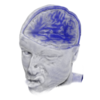 Josh Moller-Mara
Josh Moller-Mara